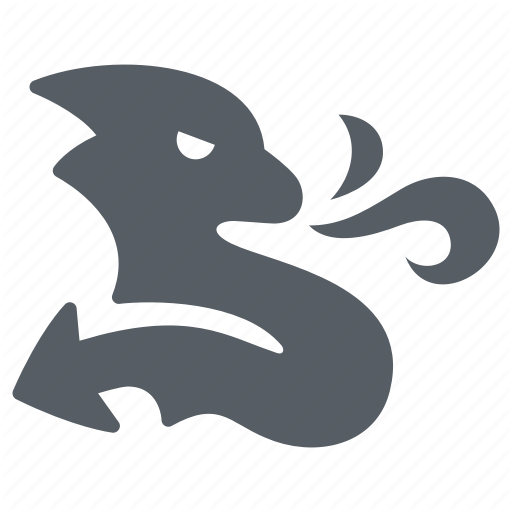HAPROXY+KEEPALIVE构建高可用集群
新增一台HA节点192.168.0.155,虚拟IP192.168.0.160,其它IP见上文。
安装KEEPALIVE:yum install keepalived
分别在151和155 安装完成后,修改/etc/keepalived/keepalived.conf,我使用151作为主节点,155为备节点。
151配置如下:
! Configuration File for keepalived
global_defs {
notification_email {
test@xxx.net.cn
}
notification_email_from Alexandre.Cassen@firewall.loc
smtp_server 192.168.0.1
smtp_connect_timeout 30
router_id LVS_DEVEL
}
###########
vrrp_script chk_ha {
script "/opt/chk_ha.sh"
interval 2
weight 2
}
###########
vrrp_instance VI_1 {
state MASTER # 主节点
interface eth0 #根据实际情况修改
virtual_router_id 51
mcast_src_ip 192.168.0.151 # 本机ip
priority 100 # 这里要大于备节点
advert_int 1
authentication {
auth_type PASS
auth_pass 1111
}
track_script {
chk_ha
}
virtual_ipaddress {
192.168.0.160 # 注意这里改成虚拟IP
}
}
155配置如下:
! Configuration File for keepalived
global_defs {
notification_email {
test@xxx.net.cn
}
notification_email_from Alexandre.Cassen@firewall.loc
smtp_server 192.168.0.1
smtp_connect_timeout 30
router_id LVS_DEVEL
}
###########
vrrp_script chk_ha {
script "/opt/chk_ha.sh"
interval 2
weight 2
}
###########
vrrp_instance VI_1 {
state BACKUP # 备份节点
interface eth0 #根据实际情况修改
virtual_router_id 51
mcast_src_ip 192.168.0.155 # 本机ip
priority 95 # 这里要小于主节点
advert_int 1
authentication {
auth_type PASS
auth_pass 1111
}
track_script {
chk_ha
}
virtual_ipaddress {
192.168.0.160 # 注意这里改成虚拟IP
}
}
其中,chk_ha是用于检测HAPROXY是否存活的脚本,内容如下:
#!/bin/bash
if [ $(ps -C haproxy --no-header | wc -l) -eq 0 ]; then
/etc/init.d/haproxy start
fi
sleep 2
if [ $(ps -C haproxy --no-header | wc -l) -eq 0 ]; then
/etc/init.d/keepalived stop
fi
添加执行权限后,给151和155 分别添加虚拟IP:ifconfig eth0:0 192.168.0.160 netmask 255.255.255.0 up
添加后结果如下
[root@test5 ~]# ifconfig eth0:0
eth0:0 Link encap:Ethernet HWaddr AE:A9:9C:02:C3:28
inet addr:192.168.0.160 Bcast:192.168.0.255 Mask:255.255.255.0
UP BROADCAST RUNNING MULTICAST MTU:1500 Metric:1
Interrupt:17
155上的HA配置完全和151一样,但这里注意把listen status改成虚拟IP的192.168.0.160:8080。
启动KEEPALIVED服务:
[root@test5 ~]# service keepalived start
Starting keepalived: [ OK ]
由于有chk_ha这个脚本存在所以ha服务会自动启动。
此时,即便151的HA节点故障,155将自动接替151的工作。
参考资料: