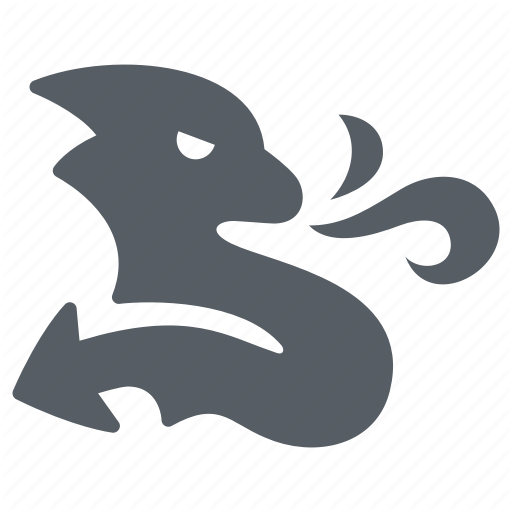postgresql学习记录2
想把mysql数据迁移到postgresql,推荐使用py-mysql2pgsql,使用pip安装即可。
安装完毕后执行py-mysql2pgsql后会在当前目录生成一个yaml文件,根据实际情况修改,例如:
# if a socket is specified we will use that
# if tcp is chosen you can use compression
mysql:
hostname: localhost
port: 3306
socket: /var/lib/mysql/mysql.sock #这里用find命令查找
username: testuser
password: '123456' #记得引号
database: testdb
compress: false
destination:
# if file is given, output goes to file, else postgres
file:
postgres:
hostname: localhost
port: 5432
username: mytest
password: '123456'
database: mytest
# if tables is given, only the listed tables will be converted. leave empty to convert all tables.
#only_tables:
#- table1
#- table2
# if exclude_tables is given, exclude the listed tables from the conversion.
#exclude_tables:
#- table3
#- table4
# if supress_data is true, only the schema definition will be exported/migrated, and not the data
supress_data: false
# if supress_ddl is true, only the data will be exported/imported, and not the schema
supress_ddl: false
# if force_truncate is true, forces a table truncate before table loading
force_truncate: false
至于下面的只迁移某些表、不迁移某些表、只要结构、只要数据等根据自己需要修改。
修改完毕后保存,再执行py-mysql2pgsql -v 开始自动迁移。